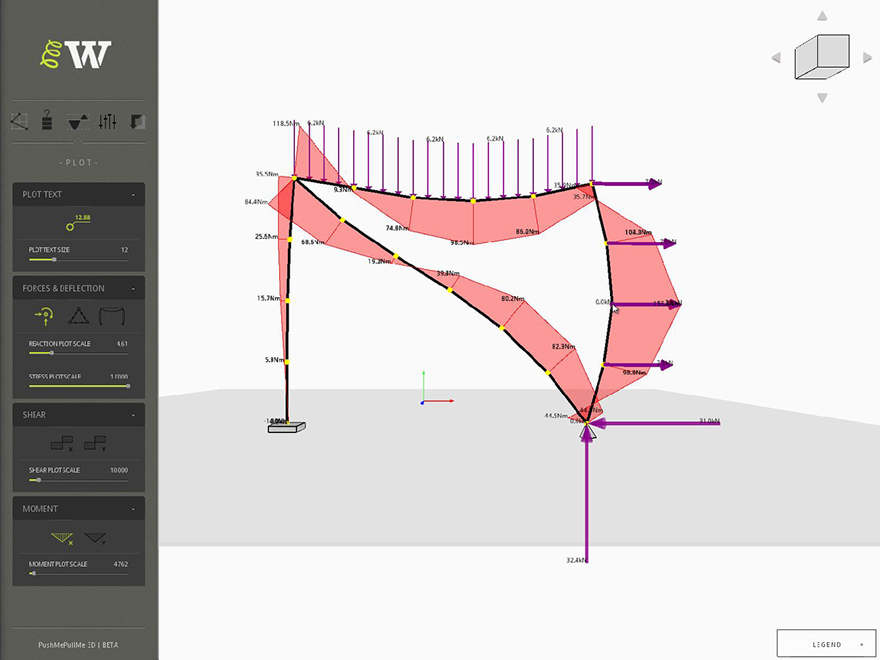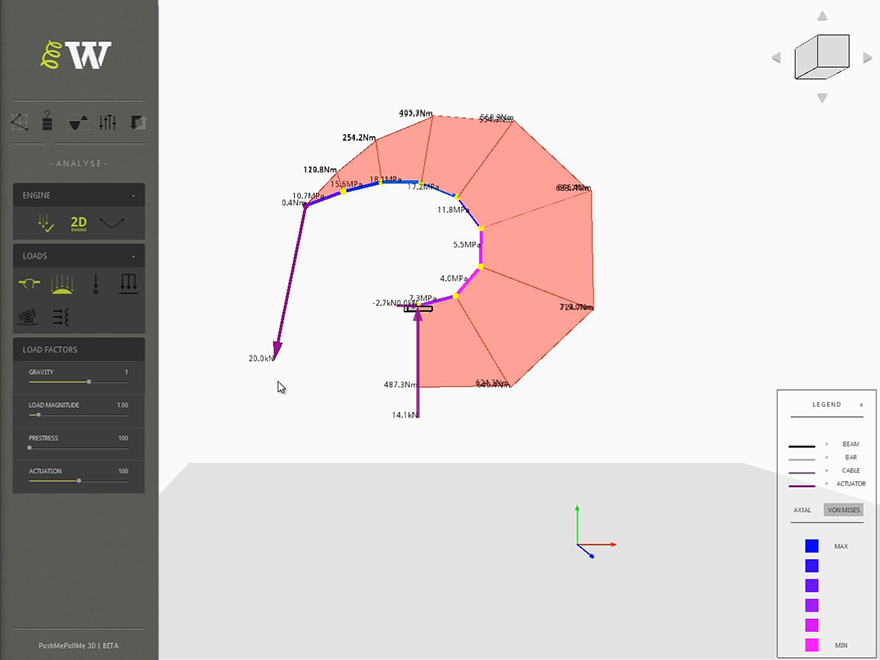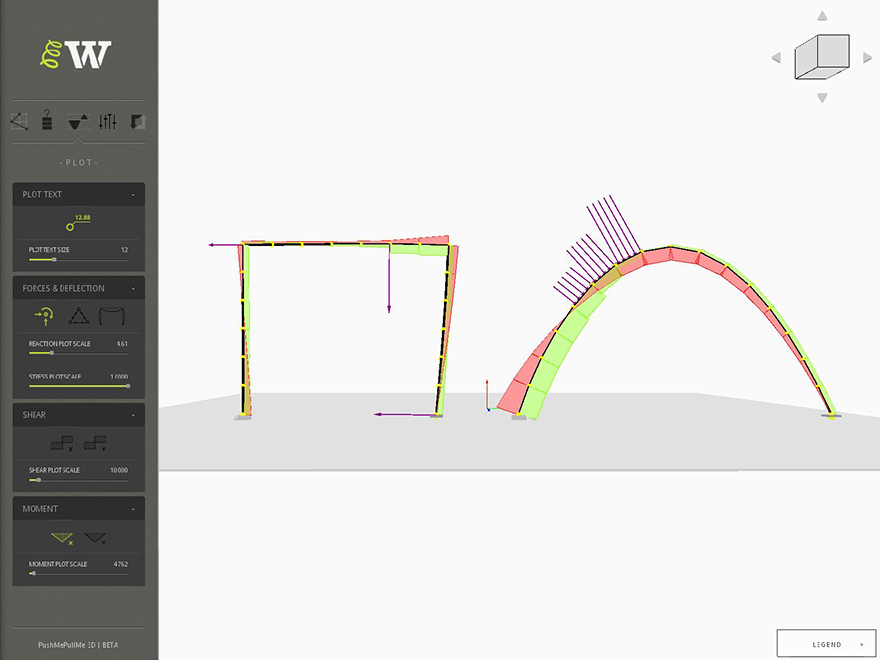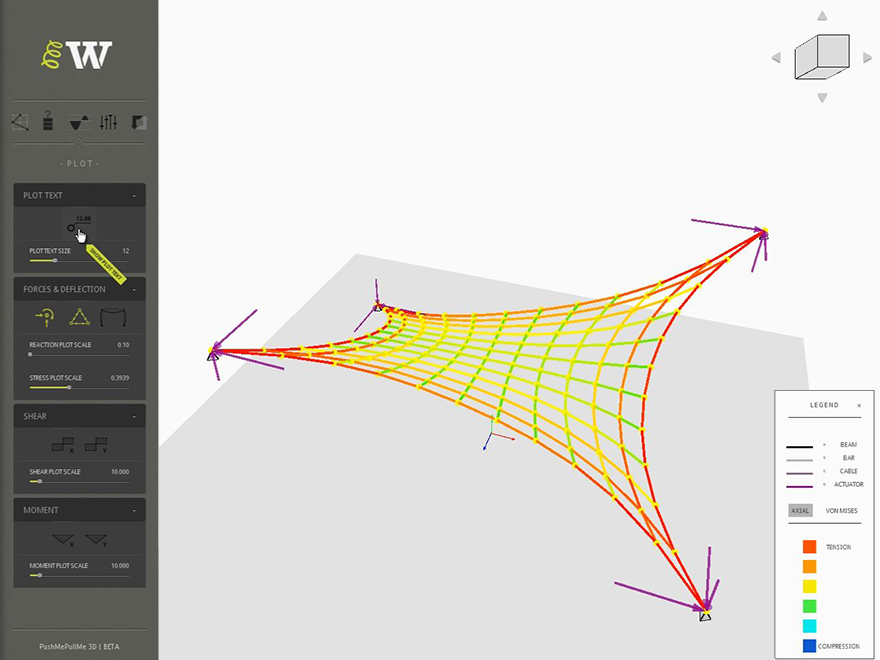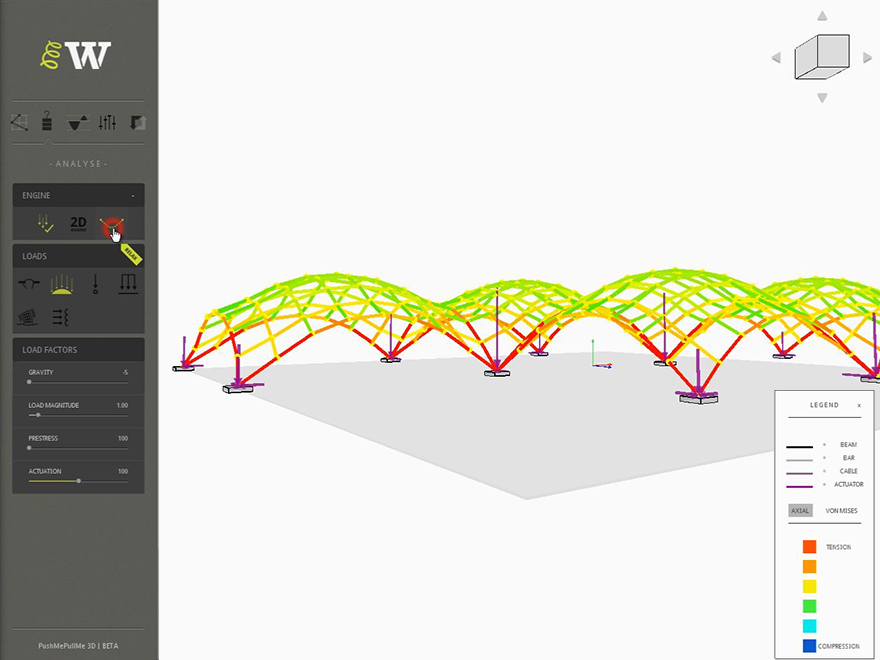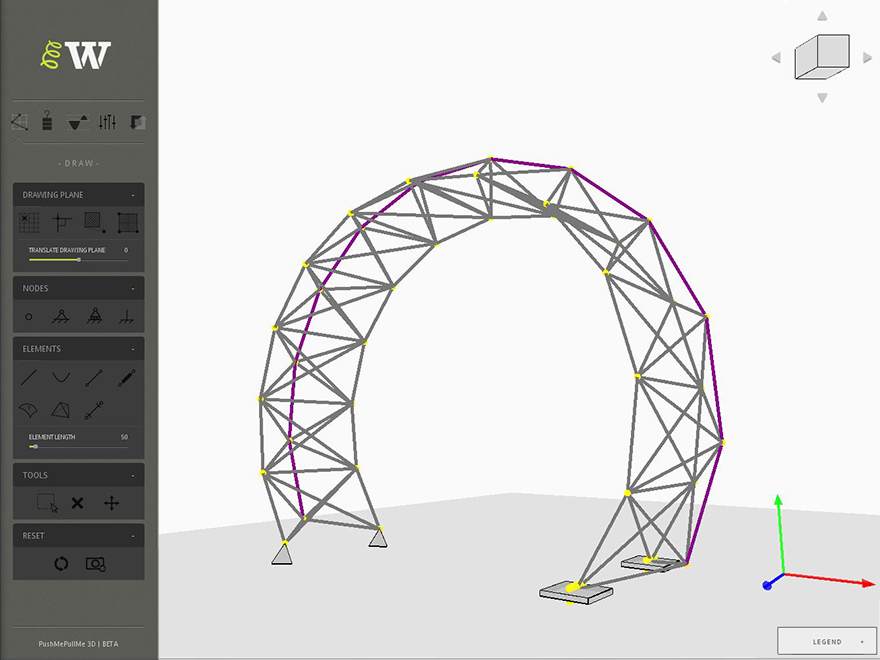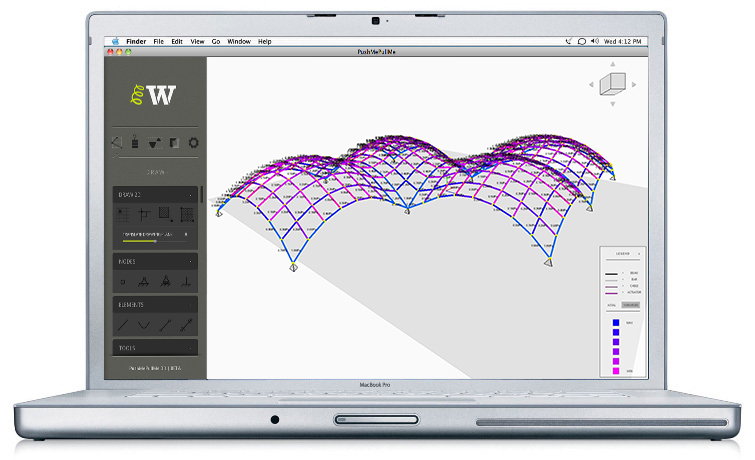
PushMePullMe 3D allows you to build, push and pull building structures in glorious 3D powered by our latest real-time physics engine.The PushMePullMe models in this area of Workshed are powered by a physics engine that is able to compute complete stress-field and displacements, including rigid body motion, for cables, bars and beam elements in real time. The solver handles geometric non-linearities inherently since forces equilibrium is always computed on the current deformed shape allowing form finding and shape optimisation. All that means you can use these models to do some pretty advanced stuff. We’ll be adding more and more to this area as we create it so keep coming back. In the meantime check out the interactive apps and the video tutorials in the 3D Interactive Models section below in this page that show what you can do with PushMePullMe 3D.
New Features
A few of the most important features are :
- build structures using elements with flexural, shear, torsional and axial stiffness
- the engine has been validated and benchmarked against known analytical solutions
- analytic plot stress, reaction forces, bending diagram, shear diagram and displacements
- the engine uses an adaptive semi-implicit integration scheme which improves on stability
- drag-and-drop to change dynamically element type and support type
- multiple select box window for elements, nodes and loads
- apply/edit (magnitude and direction) uniform distributed loads
- apply/edit (magnitude and direction) point loads
- grid plane dynamically resizeable for drawing geometry
- navigator (Revit style) built in for drawing in 3D
- import/export geometry as DXF
- import/export geometry as 3DM (Rhino4)
- export to jpeg, pdf
- it runs in its own window which is resizeable and can be put in full screen mode
- ….. many others that will be explained in due course
Running PushMePullMe 3D
PushMePullMe 3D requires you to have the latest version of Java and runs as a standalone programme. When the security prompt pops up, click the “Run” button and check the box “Do not show this again”. Further information for running PushMePullMe 3D is available at PushMePullMe FAQs.
Push Me Pull Me theory
Read the paper “Interactive Real Time Physics An Intuitive approach to form-finding and structural analysis for design and education” published in the journal Computer Aided Design for full explanation of the mathematical formulation that runs behind PushMePullMe 3D.
Credits
PushMePullMe 3D is developed by Gennaro Senatore, creator and lead developer, and Charlie Banthorpe, UI developer.
PushMePullMe 3D implements in Java his own physics engine and UI and builds on two external libraries: Proscene and Processing. The authors gladly thank Jean Piere Charalambos for the support he provided using and customising his Proscene library. Thanks to Andres Colubri for the support on the OpenGL renderer he implemented in Processing. Thanks to Daniel Piker for his contribution to the development of the physics engine and to Dr. Chris Williams for the help he provided developing the mathematical formulation.